My Favorite Newly Learned Design Skill
What a college course taught me about visually building my personal brand
By: Emily Clasen

I still cringe thinking about when a client asked me for my business card, and I had to ask him for a pen so I could scribble my phone number on a Dairy Queen receipt. Granted, I may have been 15 and advertising a dog walking company, but even a teenager knows that your personal brand is important.
Choosing how to brand yourself is more than just buying plain business cards; my college course on digital design taught me about your brand which includes the importance of colorful visuals and logos. I want to share some insights of that class with you so you can continue building that personal brand.
I’ve developed a positive reputation over the past couple years and upgraded from fast food receipts to actual business cards but taking a class on self-branding was still incredibly helpful to stand out in my professional career. A black and white resume with a Times New Roman header is quickly swallowed into the pile of job applications on an employer’s desk. Not only do you want to stand out when promoting yourself, you want to subtly express who you are and what you want.
Local Auburn career consultant Eloise Stuart once told me that personal branding is “the ongoing process of creating, establishing and communicating a clear statement of image of who you are to others.” In every avenue of life, you should be developing your reputation and building your personal brand.
The self-identity suite project helped my self-promotion become visually expressive. 90% of the information our brain receives is visual. Images and the feelings we associate with colors are actually retained in our memory 65% longer than text.
A single sentence can’t explain what each color represents in our brains. They affect what you buy, who you buy things from and when you buy them. Choosing what EXACT colors you want to use can convey who you are and what audience you are trying to reach. This class helped me learn the step by step of making a self-identity suite and gave me the resources to choose my colors and meanings.
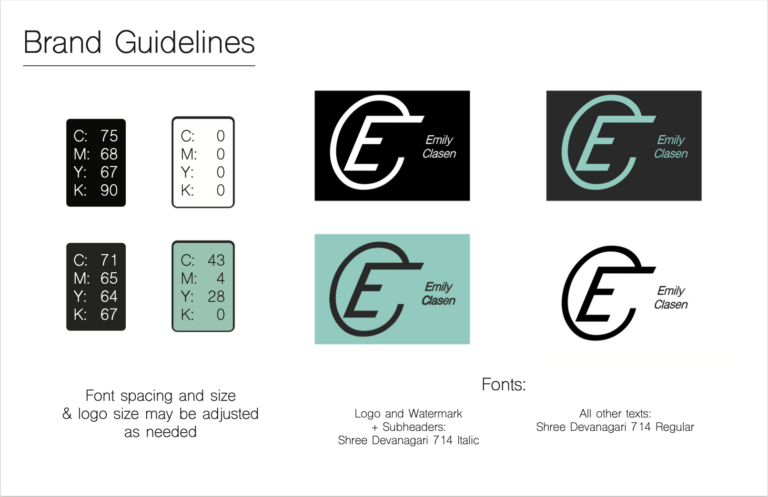
The most important steps in the process were choosing colors and creating my brand guidelines. After making that, I felt that all my resumes, business cards, websites and more were going to look more professional and truly give a glimpse at what makes me “me.”
I have always found teal a calming color. Teal represents serenity seen in blue and growth in green. It’s used in the professional world to relay communication and clarity. These are strong overtones in my life since I value organization and openness to find peace.



I have used teal frequently throughout the years as a tranquil accent color for my many projects. What I didn’t realize is that I had already been building my personal brands since my childhood while cultivating what certain colors meant to me. When building your brand, use the colors that already have meaning to you! I realized how often I use teal and decided to use it in my project. Suddenly, my professional logo was feeling a lot more like the style I represent daily.
I may have a calm personality, but I am quite sure of myself and my abilities which I hoped to represent through my brand. Because of that, I made my logo and designs clear-cut, elegant and calming. The minimalist look coveys a professional yet creative tone. Through our lessons with Photoshop, I was able to find the exact CMYK numbers for the color I decorated my apartment.
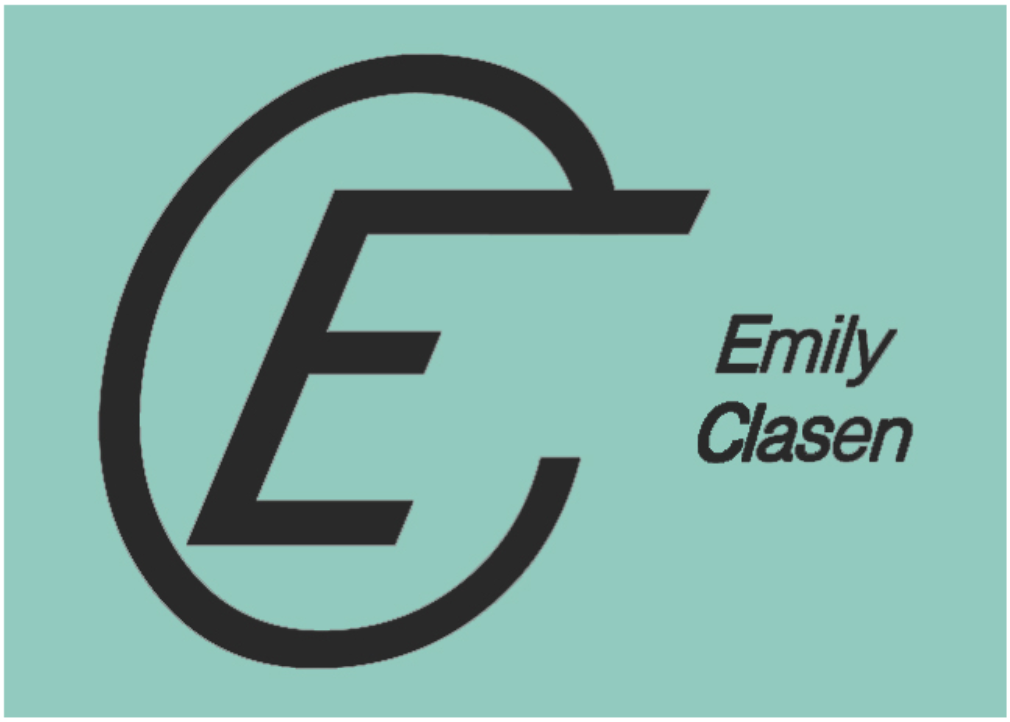
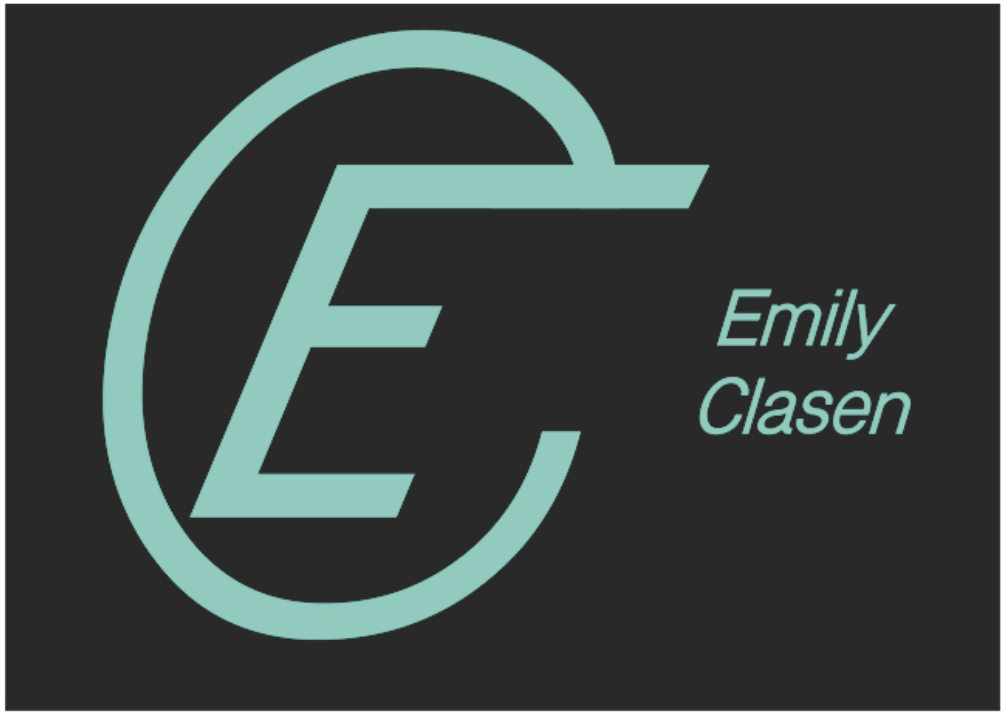
I created my initials to be indelible but easy enough to replicate. I used basic tools in Adobe applications Indesign and Photoshop. Indesign let me piece together shapes to edit my initials’ fonts using the rectangle tool. I could take that Frankenstein of shapes and make it a single image to work on in Photoshop. Photoshop’s Magic Wand tool soon became my best friend as I selected parts of my logo to add accent colors. The Invert Color tool was helpful as well to flip colors around.
These tools are easy to find on the tool bar on the right-hand side of the applications, but if you are having difficulties navigating them, my class provided some very helpful links to learning about Adobe! Adobe has a page dedicated to video tutorials; these three links below are ones especially helpful to me.
You are all set to create your own branding suite! With a little bit of work, you can make your professional representation more uniquely you while catching the eyes of potential employers. Building my personal brand to visually express who I am has increased my confidence going into interviews and while building my website. Just take a look around you, in your living room, your closet, your social media pages, and you’ll find you’ve already begun!